Multi-Tasking with the new Samsung Galaxy Tab S2 NOOK
Today’s post is sponsored by Barnes & Noble, read on to find out how I’m using my new Samsung Galaxy Tab S2 NOOK!
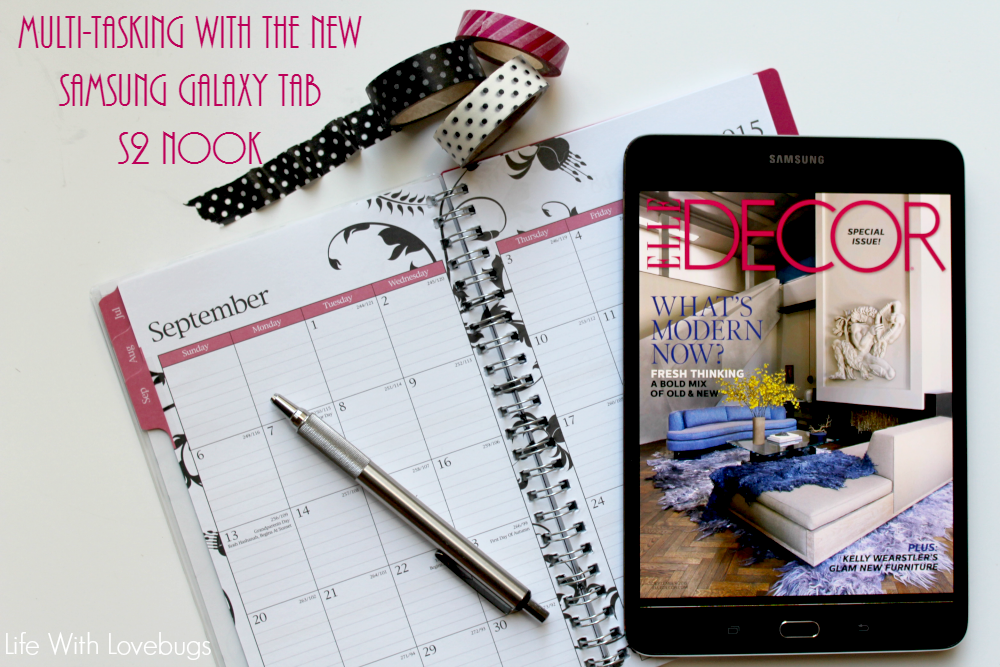
As a work at home mom, my days are never dull. When this school year started I thought that having two kids in school would mean more time to get work done, but I soon realized that what it really means is double the homework, projects and activities! I recently was given the opportunity to try out the new Samsung Galaxy Tab S2 NOOK and it has been a wonderful experience!
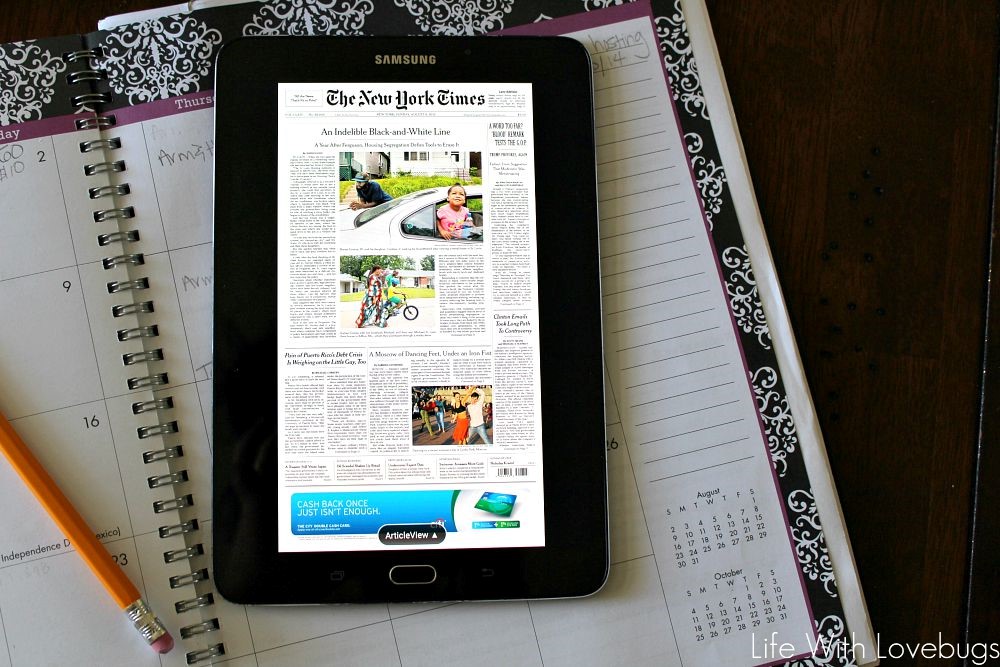
In the mornings I wake up about a half hour earlier than the kids to see what the days tasks are. I can use my new 8-inch NOOK by Samsung to log into my Google account to check my email, calendar and other apps for all of my work related tasks. When I’m done, I can read the newspaper to catch up on current events.
Once I’ve dropped off the kids at school I come home and get to work! I can use my new 8-inch NOOK by Samsung to watch a movie while I work. If I’m on the go, my new 8-inch NOOK by Samsung is pre-loaded with Microsoft Office Solutions including Microsoft Word, Excel, PowerPoint and OneNote so I can easily create or edit documents.

Once the kids are done with school and we’ve finished homework, the kids are allowed to play. They can use my new 8-inch NOOK by Samsung to play games or watch movies. There is a feature under Galaxy Essentials where you can turn on Kid Mode. This ensures that your children will only be playing games and apps that are appropriate for them.
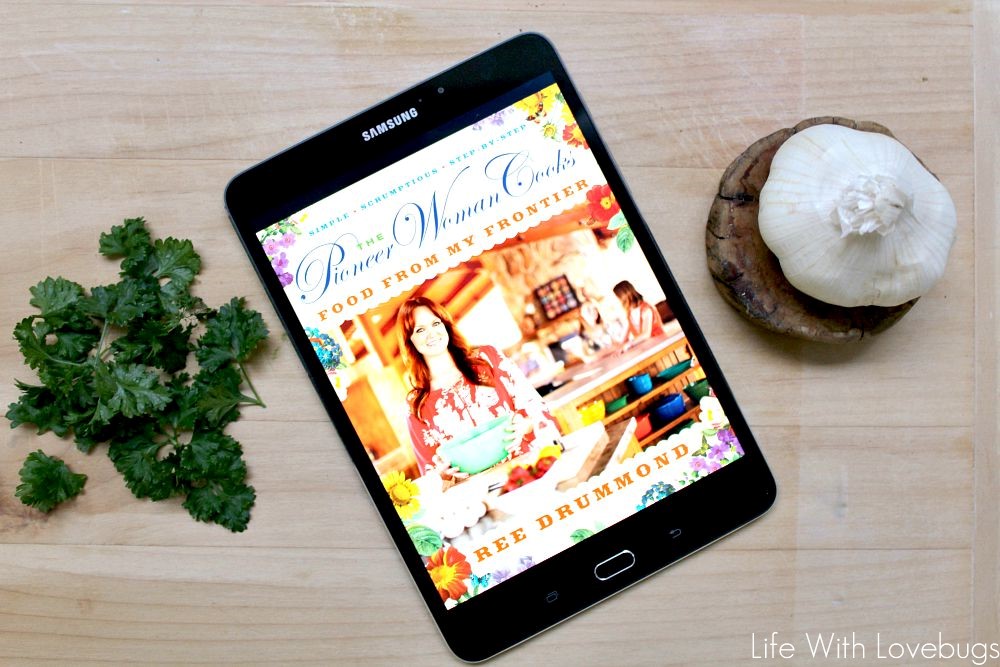 During dinner time I don’t have to deal with cook books to find my recipes. I can use my new 8-inch NOOK by Samsung to view recipes while I’m cooking, or look up ingredient notes easily by highlighting an item. This make meal planning a lot easier!
During dinner time I don’t have to deal with cook books to find my recipes. I can use my new 8-inch NOOK by Samsung to view recipes while I’m cooking, or look up ingredient notes easily by highlighting an item. This make meal planning a lot easier!
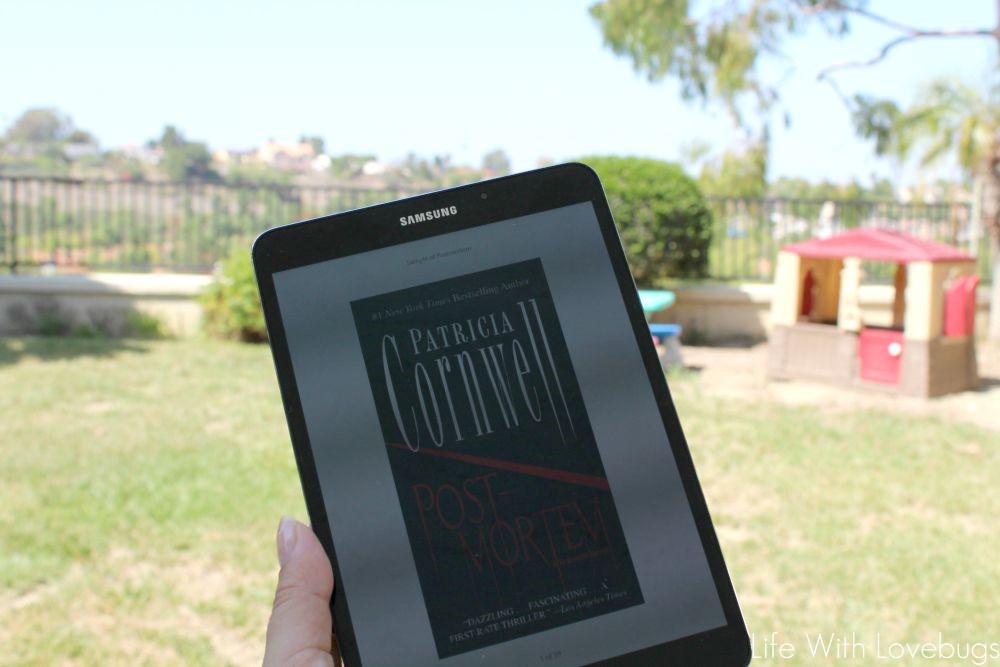
At the end of the day, while dinner is cooking I can sit outside and read a book from my favorite author while the kids play in the backyard. Or I can easily switch back and forth between my book, a movie or another app quickly.
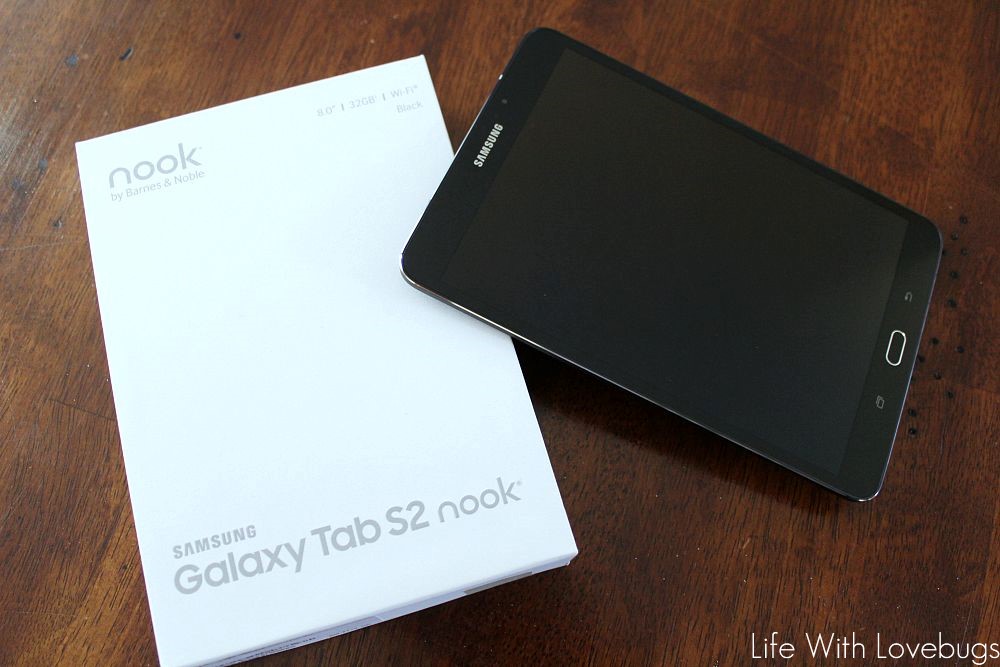
Barnes & Noble together with Samsung have created the thinnest, lightest and fastest tablet that I have ever used! The 8-inch device is incredibly thin, less than a quarter-of-an-inch, so it fits easily in my purse with little extra weight. Its beautiful display is optimized for a great reading and entertainment experience and brings content to life! It offers ample power for all of my multi-tasking needs, and features a patented fingerprint scanner to protect my tablet from curious little fingers!
The Samsung Galaxy Tab S2 NOOK gives customers access to the expansive NOOK Store which has a wide reading and entertainment offering:
• Over 4 million best-selling books.
• An extensive offering of comic books and graphic novels.
• More than 110,000 best-loved children’s books, including a selection of interactive picture books.
• The largest digital collection of the top 100 bestselling U.S. magazines through NOOK Newsstand.
• A large collection of NOOK Apps featuring a wide array of uniquely curated titles for the whole family, including the hottest games, as well as lifestyle, productivity, news, entertainment and other apps.
• A wide NOOK Video selection offering movies and TV shows from major studios and networks, available for purchase or rental.
The Samsung Galaxy Tab S2 NOOK is $399.99, with an additional 10 percent off for Barnes & Noble Members. A special limited-time offer lets customers choose three free NOOK Books and three free NOOK Magazines from a selection of titles, plus a $5 starter credit and free lifetime in-store support. As with all NOOK devices, it comes with free lifetime in-store support. NOOK customers can visit their local Barnes & Noble to experience the Samsung Galaxy Tab S2 NOOK firsthand, receive complimentary, personal support, speak with expert booksellers and take advantage of in-store features like free Wi-Fi and Read in Store, which allows you to read any NOOK Book for free for up to one hour per day.
How will you use the new Samsung Galaxy Tab S2 NOOK?


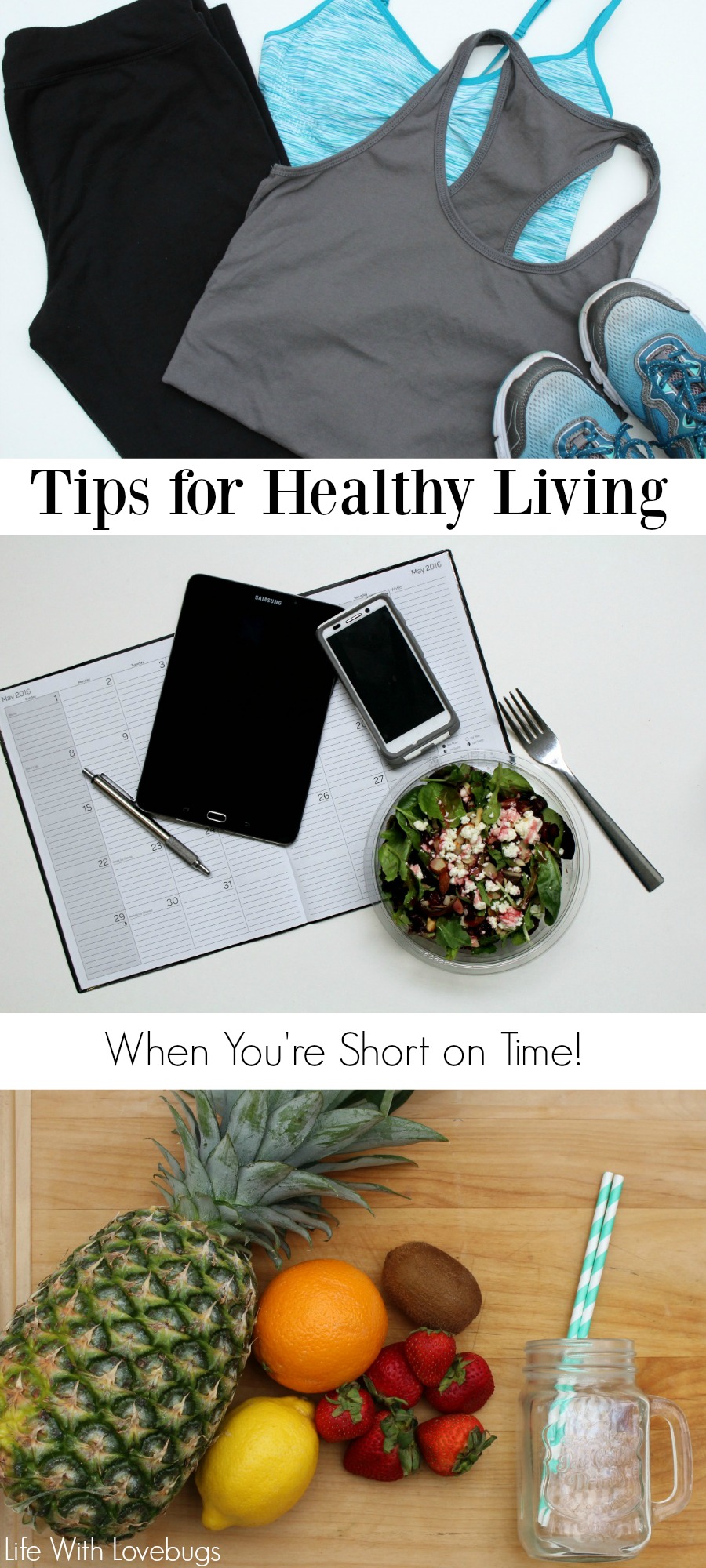

I’ve wanted the nook for a long time. I just feel like my iPad is too big and heavy for everyday reading. Do you know if you can adjust the screen brightness?
I would use it for reading ebooks and social networking
I would use it for everyday reading!
I would use it to read books and browse the web.